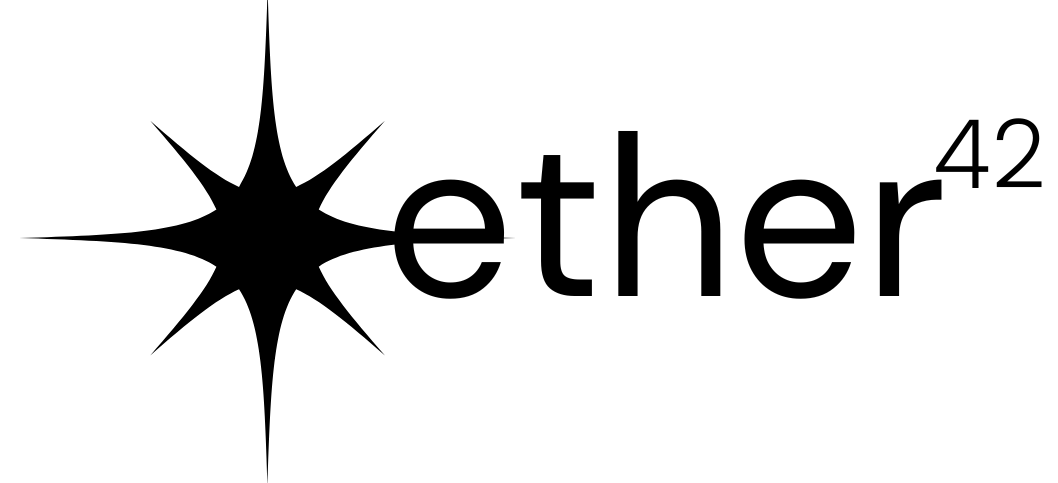Blogs
Top 10 Excel Tips and Tricks to Boost Your Productivity For calibration Industry
Microsoft Excel is an essential tool for professionals across various industries, from finance and accounting to data analysis and project management. Mastering Excel can significantly enhance your productivity and streamline your workflow. In this blog post, we'll share the top 10 Excel tips and tricks that will help you work smarter, not harder.
- Use Keyboard Shortcuts Keyboard shortcuts can save you a lot of time when working with Excel. Some essential shortcuts include Ctrl+C for copy, Ctrl+V for paste, Ctrl+Z for undo, and Ctrl+S for save.
- Leverage AutoFill Excel's AutoFill feature allows you to quickly fill cells with data based on a pattern. Simply enter the first few values, select the cells, and drag the fill handle to extend the series.
- Utilize Formula Auditing When working with complex formulas, use the Formula Auditing tools to trace precedents and dependents, making it easier to identify and fix errors.
- Employ Conditional Formatting Conditional Formatting enables you to highlight cells based on specific criteria, making it easier to identify trends and outliers in your data.
- Create Custom Templates If you find yourself creating similar spreadsheets repeatedly, save time by creating custom templates with pre-formatted layouts and formulas.
- Use Named Ranges Assign meaningful names to ranges of cells using the Name Box, making formulas more readable and easier to understand.
- Master Pivot Tables Pivot Tables allow you to quickly summarize and analyze large datasets, helping you identify patterns and make data-driven decisions.
- Implement Data Validation Use Data Validation to restrict the type of data that can be entered into cells, reducing the risk of errors and ensuring data consistency.
- Employ Array Formulas Array Formulas enable you to perform complex calculations on multiple values simultaneously, saving time and reducing the need for helper columns.
- Collaborate with Others Excel's collaboration features, such as co-authoring and sharing, allow you to work on spreadsheets with colleagues in real-time, streamlining teamwork and improving productivity.
Stay ahead of the curve, never miss a drop!
Be the first to join our exclusive newsletter and stay ahead of the game with our latest updates.