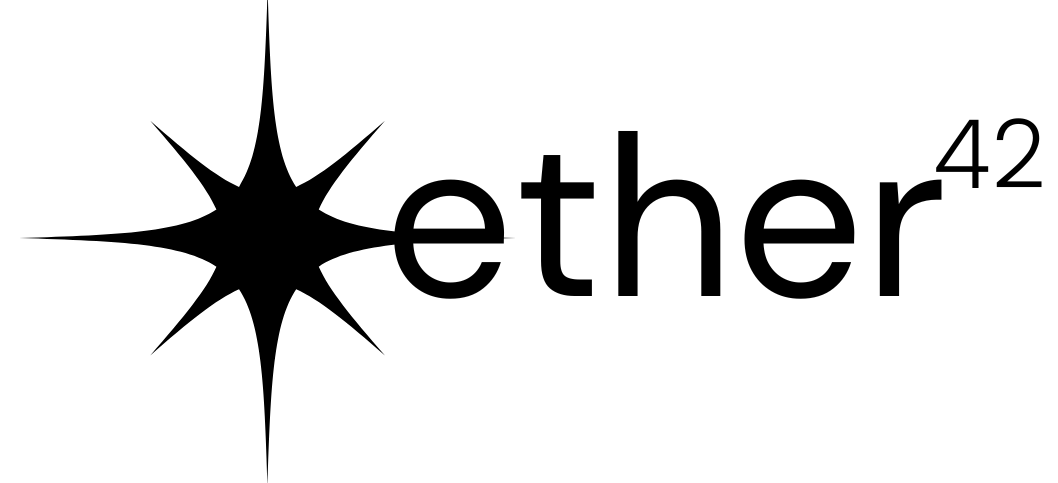Blogs

The AI Revolution: Transforming the Indian Calibration Industry
Artificial Intelligence (AI) has emerged as a transformative force across various industries, and the Indian Calibration Industry is no exception. The calibration industry, responsible for ensuring the accuracy and reliability of measuring instruments, is poised to benefit significantly from the integration of AI technologies. This blog post explores the potential impact of AI on the Indian Calibration Industry, highlighting the opportunities and challenges that lie ahead.
- Enhanced Efficiency and Automation:
- AI technologies, such as machine learning and computer vision, can significantly enhance the efficiency of calibration processes. By automating routine tasks, AI can reduce the time and effort required for calibration, leading to faster turnaround times and increased productivity. This, in turn, can help calibration service providers to scale up their operations and cater to a larger customer base.
- Improved Accuracy and Precision:
- AI-powered calibration systems can analyze vast amounts of data to identify patterns and trends that would be difficult for humans to detect. This can lead to more accurate and precise calibration results, which are critical for industries such as aerospace, automotive, and pharmaceuticals, where even small deviations can have significant consequences.
- Predictive Maintenance and Monitoring:
- AI algorithms can be used to predict when measuring instruments are likely to deviate from their specified accuracy levels. This allows for timely maintenance and calibration, reducing downtime and ensuring that instruments operate within their specified tolerances. Additionally, AI can be used to monitor calibration processes in real-time, enabling quick identification and resolution of issues.
- Remote Calibration and Data Analysis:
- AI-powered calibration systems can enable remote calibration and data analysis, allowing calibration service providers to cater to customers in remote locations without the need for physical presence. This can significantly reduce the cost and time associated with calibration services, making them more accessible to a wider range of customers.
- Challenges and Considerations:
- While the integration of AI in the Indian Calibration Industry presents numerous opportunities, it also brings challenges that must be addressed. Ensuring data privacy and security is crucial, as calibration data often contains sensitive information about clients' products and processes. Additionally, there is a need for skilled personnel to develop, deploy, and maintain AI systems. Finally, the adoption of AI should be accompanied by robust ethical guidelines to ensure that its use does not lead to unintended consequences.
Conclusion:
The Indian Calibration Industry is on the cusp of a significant transformation, driven by the integration of AI technologies. The potential benefits of AI, including enhanced efficiency, improved accuracy, and remote calibration capabilities, are vast. However, it is essential for the industry to address the challenges associated with AI adoption, such as data privacy and the need for skilled personnel. By doing so, the Indian Calibration Industry can harness the power of AI to drive growth, innovation, and competitiveness.

10 Tips for Automating Emails and Google Sheets in India's Calibration Industry
This can be a game changer for labs dependent on Excel sheets.
Practical Tips and Code for Automating Emails and Google Sheets in India's Calibration Industry
- Use Google Apps Script: Google Apps Script is a powerful tool that allows you to automate tasks within Google Workspace applications, including Gmail and Google Sheets. You can write custom scripts to perform various actions, such as sending emails or updating data in Google Sheets.
- Create email templates: Save time by creating email templates for common communication scenarios, such as sending calibration reports or scheduling appointments. You can then use Google Apps Script to automatically populate these templates with relevant data and send them to the appropriate recipients.
- Schedule email triggers: Set up triggers to automatically send emails based on specific events or conditions. For example, you can send a reminder email to a client a week before their calibration due date or notify your team when a new order is received.
- Use Google Sheets add-ons: Enhance your Google Sheets experience by installing add-ons that provide additional functionality. For example, the "Mail Merge with Attachments" add-on allows you to send personalised emails with attachments directly from Google Sheets.
- Automate data entry: Use Google Forms to collect data from clients or employees, and have it automatically populate a Google Sheet. This can save time and reduce the risk of errors associated with manual data entry.
- Create custom functions: Write custom functions in Google Apps Script to perform complex calculations or data manipulations in Google Sheets. This can help you automate tasks such as generating calibration reports or analysing trends in your data.
- Integrate with third-party tools: Connect your Google Sheets and Gmail accounts with other applications, such as CRM or project management tools, to automate tasks across your entire workflow.
- Use conditional formatting: Set up conditional formatting in Google Sheets to automatically highlight cells that meet specific criteria. This can help you quickly identify important information, such as overdue calibrations or high priority tasks.
- Automate data analysis: Use Google Sheets' built-in functions and features, such as pivot tables and charts, to analyze your data and generate reports automatically.
- Monitor and optimize: Regularly review your automated processes to identify areas for improvement. Use tools like Google Apps Script's built-in logging and error handling features to troubleshoot issues and optimize your scripts for better performance.
Need Help Automating any of these Processes for your Business this year?
📈 We help business owners increase their profit margins, remove themselves from their operations, build powerful systems, and scale their business by automating their operations for them.
We’ve helped over 50+ businesses save 50,000+ hours on manual labor, while reducing labor costs by millions of dollars.
All because of the automations we’ve built.
**So If you need help building automations for your business so you can increase profitability while working less hours…
Click here to book in a call with me and we’ll see how we can help.

Embracing AI in India's Calibration Industry: A New Era of Efficiency and Performance
As we step into the future, the integration of Artificial Intelligence (AI) in various industries is revolutionizing the way we work and live. The calibration industry in India is no exception to this transformation. In this blog, we will explore how AI is making its way into the calibration sector, and how it can reduce operational expenses and improve overall performance.
AI: The Game Changer in Calibration
The calibration industry in India plays a crucial role in ensuring that instruments and devices used in various sectors, such as manufacturing, healthcare, and automotive, are accurate and reliable. The introduction of AI in this sector can significantly enhance the efficiency of calibration processes and reduce the margin of error.
As a calibration lab owner, you can leverage AI in various aspects of your operations to improve efficiency, reduce costs, and enhance the overall customer experience. Some key areas where AI can be applied include:
- Customer Relationship Management (CRM): AI-powered CRM systems can help manage customer interactions, automate sales processes, and provide personalized services based on customer preferences. This can lead to increased customer satisfaction and loyalty.
- Inventory Management: AI can optimize inventory levels by predicting demand patterns and adjusting stock levels accordingly. This helps avoid overstocking and stockouts, reducing costs and improving operational efficiency.
- Human Resource Management: AI can streamline HR processes such as recruitment, onboarding, and training. AI-powered tools can help identify the best candidates for job openings, automate onboarding tasks, and provide personalized learning and development programs for employees.
- Financial Management: AI can assist in automating financial processes such as invoicing, expense tracking, and financial reporting. This not only saves time and effort but also helps maintain accurate financial records and ensures compliance with regulatory requirements.
- Marketing and Sales: AI can help in identifying potential customers, analyzing their needs, and tailoring marketing and sales strategies accordingly. This can lead to increased sales and better customer engagement.
- Supply Chain Management: AI can optimize supply chain processes by predicting demand, identifying bottlenecks, and suggesting improvements to reduce lead times and costs. This can help improve the overall efficiency of your calibration lab's operations.
By incorporating AI in these operational aspects, you can create a more efficient, customer-centric, and cost-effective calibration lab that is well-positioned to compete in the global market.
AI: The Inevitable Future
The integration of AI in the calibration industry is not a matter of choice; it is an inevitable step towards progress and efficiency. As the global market for AI continues to expand, with India playing a significant role in its growth, the calibration industry must adapt to stay competitive and relevant.
In conclusion, the adoption of AI in India's calibration industry can bring about a significant transformation in the way calibration processes are carried out. By embracing AI, the industry can reduce operational expenses, improve performance, and stay ahead of the curve in this rapidly evolving technological landscape.

Top 10 Excel Tips and Tricks to Boost Your Productivity For calibration Industry
Microsoft Excel is an essential tool for professionals across various industries, from finance and accounting to data analysis and project management. Mastering Excel can significantly enhance your productivity and streamline your workflow. In this blog post, we'll share the top 10 Excel tips and tricks that will help you work smarter, not harder.
- Use Keyboard Shortcuts Keyboard shortcuts can save you a lot of time when working with Excel. Some essential shortcuts include Ctrl+C for copy, Ctrl+V for paste, Ctrl+Z for undo, and Ctrl+S for save.
- Leverage AutoFill Excel's AutoFill feature allows you to quickly fill cells with data based on a pattern. Simply enter the first few values, select the cells, and drag the fill handle to extend the series.
- Utilize Formula Auditing When working with complex formulas, use the Formula Auditing tools to trace precedents and dependents, making it easier to identify and fix errors.
- Employ Conditional Formatting Conditional Formatting enables you to highlight cells based on specific criteria, making it easier to identify trends and outliers in your data.
- Create Custom Templates If you find yourself creating similar spreadsheets repeatedly, save time by creating custom templates with pre-formatted layouts and formulas.
- Use Named Ranges Assign meaningful names to ranges of cells using the Name Box, making formulas more readable and easier to understand.
- Master Pivot Tables Pivot Tables allow you to quickly summarize and analyze large datasets, helping you identify patterns and make data-driven decisions.
- Implement Data Validation Use Data Validation to restrict the type of data that can be entered into cells, reducing the risk of errors and ensuring data consistency.
- Employ Array Formulas Array Formulas enable you to perform complex calculations on multiple values simultaneously, saving time and reducing the need for helper columns.
- Collaborate with Others Excel's collaboration features, such as co-authoring and sharing, allow you to work on spreadsheets with colleagues in real-time, streamlining teamwork and improving productivity.

Top 10 Tablets for Calibration Labs: Finding the Perfect Device for Your Budget
In the world of Calibration Labs, precision and efficiency are essential. Tablets have become indispensable tools for recording observations, analyzing data, and streamlining workflows. Whether you're working with a tight budget or looking for high-end performance, there's a tablet out there to suit your needs. In this blog post, we'll explore the top 10 tablets for Calibration Labs across three price ranges: up to 10,000 INR, 10,000-20,000 INR, and more than 30,000 INR.
Budget-Friendly Tablets (Up to 10,000 INR):
These budget-friendly tablets offer essential features for basic data entry and document viewing tasks. They provide a cost-effective solution for labs with limited funds.
Mid-Range Tablets (10,000-20,000 INR):
Mid-range tablets strike a balance between performance and affordability. They offer larger displays, faster processors, and improved storage capacity, making them suitable for more demanding lab applications.
High-End Tablets (More than 30,000 INR):
For labs requiring top-of-the-line performance, high-end tablets deliver exceptional speed, graphics, and multitasking capabilities. These devices are ideal for running specialised software, handling large datasets, and conducting complex analyses.
Factors to Consider When Choosing a Tablet for Your Calibration Lab:
- Display size and resolution
- Processor speed and performance
- Storage capacity and expandability
- Battery life
- Durability and build quality
- Compatibility with lab software and peripherals
- Budget constraints
Conclusion:
Selecting the right tablet for your Calibration Lab depends on various factors, including your budget, performance requirements, and specific lab needs. The tablets listed above provide excellent options across different price ranges, ensuring that you can find a device that meets your criteria. Whether you opt for a budget-friendly tablet for basic tasks or invest in a high-end device for advanced applications, the right tablet can significantly enhance productivity and accuracy in your lab operations.
Remember to carefully assess your lab's requirements and consider the factors mentioned above when making your decision. With the right tablet in hand, your Calibration Lab can streamline processes, improve data management, and achieve greater efficiency in its daily operations.